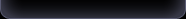Cranking Tutorial
How do you make jucatotii faster to download files on your server
Method 1 Cranking - web server using WAMP
Frequently happens that players do not have the patience to download all the sounds, maps, models and other files that can be downloaded difficult it is disconnecting from your server before you start to play. So your counter strike server is always empty. Here's a simple solution to get rid of this problem.
To download speeds have installed a web server on your computer. First download here WampServer2.rar and unzip it anywhere on disk. Double click on the executable and follow the steps instalare.Vei be asked if you want the shortcut icon on the desktop and Quick lunch, you choose both options .. C installer will install the server in a folder called WAMP.
Start web server shortcut on the desktop then look in a small icon in the toolbar semicircle. Bring the cursor over it and see if there WampServer - Online server. If you do not appear so when you click on that icon and press Save Online.
Now you can access the web server using web browser (Internet Explorer, Mozilla).
If you have fixed ip everything is simple. The browser will give your http://ip-ul(no port, eg http://86.123.432.66 - so your internet ip). Opens your web server's index page.
If you have dynamic IP you will need to do on www.no-ip.com (or
idle.ro) dns address which Yorkers to update every day with NO-IP DUC
program. Seethe tutorial for creating DNS address .
After you create will give the address in your browser:http://adresa.no-ip.org and you access the index page of your web server.
If you already have an address made for Counter Strike server, you can use that one. Address is valid for Counter Strike server, and web server.
For files that are difficult to download the game to be downloaded in a few seconds you will have to do some steps:
1. The web server start.
February. Verify that the web server is online, and if not, d you click the icon in the system tray to show your Start menu and from there you All Services and Save Online.
3. The same menu click on www directory.
Www folder will open that folder is the root (base) of the server
web.In this directory you will create a new folder (which you can call
csfiles, cs, files, or whatever you want).
April. Going in Counter Strike HLDS server (HLDS is the main directory of the server). Copy the cstrike folder in www folder of Wamp server.
May. Open theHLDS \ cstrike \ server.cfg and add a line below the ones that are there:
- sv_downloadurl "Your http://ip-ul / cstrike /" or
- sv_downloadurl "Your http://access dns / cstrike /" (for dynamic ip, line necessarily have to be with DNS and DNS address to be updated)
At this point you can start the server counter strike. Sound files, models or maps will be downloaded in seconds and players so you will not lose your customers Counter Strike server.
Caution! The web server must be running during the game and must play online! Point 2 is required.
Caution! If you have dynamic IP address line in server.cfg can contain DNS Update!
View another method CrankingHERE!
Cranking Method 2 - using HTML server - HFS
Another method can fast download by using this software is a server HFS HTML easier than WAMP, not to be installed, just started, and which besides fast file downloading can be used to update DNS address if you have dynamic ip.
The steps that have to be followed:
1.DescarcihereHFS mini web server
2.Pornesti program and put it on Expert Mode. Enter the Menu and tick the boxes in the picture.
3.Give right click on the picture box and click Add folder from disk.
4.Alegi cstrike folder, click OK, then Real folder and ready.
To update to the DNS go into Menu -> Dynamic DNS Updater, choose No-ip wizard then there complete user account that you have on no-ip, password and address that you want to update. Viewing image.